Oneplus5 Bootloader Relock
人老了,没什么精力折腾手机,再也不再像以前一样能三条两头刷机换系统,手里的一加5之前是刷的第三方系统,后来又换回了官方的8.1用的很舒服,于是就想把bootloader也重新上锁算了,这样以后出门就可以不带信用卡直接用GooglePay刷卡了,再也不用天天担心掉钱掉卡这种事。然而在按照标准流程上锁时发现一直提示FAILED (remote: Flashing Lock is not allowed),搜索之后发现需要提前在系统中把OEM unlocking打开,但是它是灰色的啊(掀桌),还有人说要刷TWRP重新进系统才行,实验后也不可以,一筹莫展之际发现有一个彻底重新刷机的方法,就是用Msmdownloadtool
下面是 https://www.androidexplained.com/oneplus-5-unbrick-return-stock/ 文中的详细步骤 以及视频地址 https://www.youtube.com/watch?v=eAg3aTsmIms
Disable Driver Signature Enforcement in Windows (Method 2) Download and Extract the Drivers (OnePlus 5) Download and Extract the Recovery Tool (OnePlus 5) Shut down the OnePlus 5 Open up Device Manager from within Windows Press and hold the Volume Up button for about 10 seconds While holding the Volume Up button, connect the OnePlus 5 to the PC with a USB cable Continue holding the Volume Up button for a few more seconds until a new device shows up in Device Manager Skip to Step 17 if the OnePlus 5 shows up as Qualcomm 9008 This could be Unknown Device, QHUSB_BULK (under Unknown Devices) or Qualcomm HS USB (under COMs and Ports) Install the OnePlus 5 USB driver from Step 2 When the OnePlus 5 shows up as a Qualcomm 9008 device, you can proceed to Step 17 Go into the extracted Recovery Tool folder Right click the MsmDownloadTool file Click on the Run As Administrator option Grant Administrator access so it can be opened Then click the Start button in the top left corner to begin the process Wait until the process completes (you should see green text) Unplug the OnePlus 5 from the PC after the phone reboots by itself Wait for the OnePlus 5 to boot back into OxygenOS
但是实际上按我的实现过程中在WIN10并不需要这么多步骤
- Shut down the OnePlus 5
- Open up Device Manager from within Windows
- Press and hold the Volume Up button for about 10 seconds
- While holding the Volume Up button, connect the OnePlus 5 to the PC with a USB cable
- Continue holding the Volume Up button for a few more seconds until new device shows in Device Manager
https://androidfilehost.com/?fid=673791459329059442 链接内压缩包内包括了MsmdownloadTool工具和用于恢复的系统镜像
这里WIN10可以直接识别驱动为9008
然后运行MsmdownloadTool,点击开始
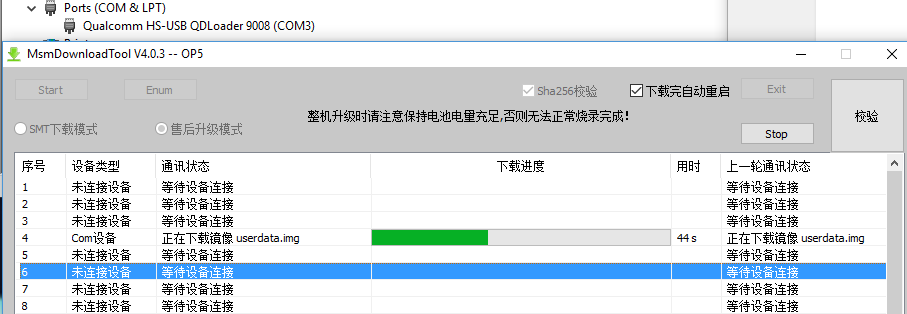 7分钟左右刷完手机自动重启就全部搞定了,然后全新的系统到手,再升级成最新官方Oreo就好了,出门买汉堡,GooglePay刷卡,美滋滋。
7分钟左右刷完手机自动重启就全部搞定了,然后全新的系统到手,再升级成最新官方Oreo就好了,出门买汉堡,GooglePay刷卡,美滋滋。